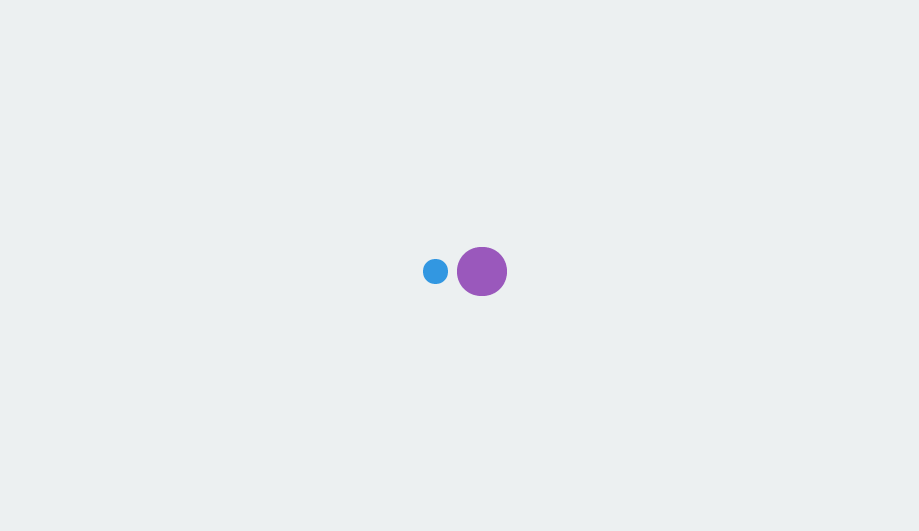常用API-(十) Math 帮助我们进行数学计算的工具,里面的方法为静态。
常见方法 abs :获取绝对值absExact :获取绝对值,超出范围会报错ceil :向上取整,向着数轴的正方向floor :向下取整,向着数轴的负方向max :取最大值min :取最大值pow :获取a的b次幂sqrt :开平方根random :获取[0.0,1.0)之间的随机数
1 2 3 4 5 6 7 8 9 10 11 12 13 14 15 16 17 18 19 20 21 22 23 24 25 26 27 28 29 30 31 32 33 34 35 36 37 38 39 40 public class Test{ public static void main(String[] args){ //abs System.out.println(Math.abs(-10)); System.out.println(Math.abs(10)); System.out.println(Math.abs(-10.1)); System.out.println(Math.abs(10.1)); //ceil System.out.println(Math.ceil(10.1)); System.out.println(Math.ceil(-10.1)); //floor System.out.println(Math.floor(10.1)); System.out.println(Math.floor(-10.1)); //max System.out.println(Math.max(10,20)); //min System.out.println(Math.min(10,20)); //pow System.out.println(Math.pow(10,2)); //sqrt System.out.println(Math.sqrt(4)); //random System.out.println(Math.random()); } } /* 10 10 10.1 10.1 11.0 -10.0 10.0 -11.0 20 10 100.0 2.0 0.6820929033064135 */
范例 判断是否为质数 1 2 3 4 5 6 7 8 9 10 11 12 13 14 15 16 17 18 19 20 import java.util.Scanner; public class Test{ public static void main(String[] args){ Scanner scanner=new Scanner(System.in); int n=scanner.nextInt(); if(isPrime(n)){ System.out.println("质数"); }else{ System.out.println("非质数"); } } public static boolean isPrime(int n){ for(int i=2;i<=Math.sqrt(n);i++){ if(n%i==0){ return false; } } return true; } }
System 工具类,提供一些与系统相关的方法。
常见方法 exit public static void exit(int status)方法形参 :状态码
0:表示当前虚拟机是正常停止
非0:表示当前虚拟机异常停止
currentTimeMillis public static long currentTimeMillis()
arraycopy public static void arraycopy(数组源数据,起始索引,目的地数组,起始索引,拷贝个数)注 :
若数据源数组和目的地数组都是基本数据类型,两者类型必须一致,否则就会报错
在拷贝时需要考虑数组的长度,若超出范围则会报错
若数组源数组和目的地操作数都是引用数据类型,子类类型可以赋值给父类类型
例 :
1 2 3 4 5 6 7 8 9 10 11 12 13 14 15 16 17 18 19 20 21 22 23 24 25 26 27 28 29 30 31 32 33 34 35 36 37 38 39 40 41 42 43 44 45 46 47 48 49 50 51 52 53 54 55 56 57 58 59 60 61 62 63 package com.ljsblog.domain10; public class Test{ public static void main(String[] args){ int[] arr1=new int[]{1,2,3,4,5,6,7,8,9,10}; int[] arr2=new int[5]; System.arraycopy(arr1,0,arr2,0,5); for(int i=0;i<5;i++){ System.out.println(arr2[i]); } Student s1=new Student("zhangsan",18); Student s2=new Student("lisi",19); Student s3=new Student("wangwu",20); Student[] sa1=new Student[]{s1,s2,s3}; Person[] sa2=new Person[3]; System.arraycopy(sa1,0,sa2,0,3); for(int i=0;i<3;i++){ Student s=(Student)sa2[i]; System.out.println(s.getName()+":"+s.getAge()); } } } class Person{ private int age; private String name; public Person(){ } public Person(int age,String name){ this.age=age; this.name=name; } public void setAge(int age) { this.age=age; } public int getAge(){ return age; } public void setName(String name){ this.name=name; } public String getName(){ return name; } } class Student extends Person{ public Student(){ } public Student(String name,int age){ super(age,name); } } /* 1 2 3 4 5 zhangsan:18 lisi:19 wangwu:20 */
Runtime 表示当前虚拟机的运行环境。
常用方法 Runtime.getRuntime public static Runtime.getRuntime()
exit public void exit(int status)
availableProcessors public int availableProcessors()
maxMemory public long maxMemory()
totalMemory public long totalMemory()
freeMemory public long freeMemory()
exec public Process exec(String command)
范例 1 2 3 4 5 6 7 8 9 10 11 12 import java.io.IOException; public class Test{ public static void main(String[] args) throws IOException { Runtime r=Runtime.getRuntime(); System.out.println(r.availableProcessors()); System.out.println(r.maxMemory()/1024/1024); System.out.println(r.totalMemory()/1024/1024); System.out.println(r.freeMemory()/1024/1024); System.out.println(r.exec("notepad")); r.exit(0); } }
Object 所有类都直接或间接继承object类。
成员方法 toString public String toString()
equals public boolean equals()注 :String中的equals方法是经过重写的。字符串中的equals方法,先判断参数是否为字符串,若是字符串,在比较内部的属性;若不是字符串,直接返回false。
clone protected Object clone()细节 :
重写Object中的clone方法
让javabean类实现Cloneable接口
创建原对象并调用clone
例 :
1 2 3 4 5 6 7 8 9 10 11 12 13 14 15 16 17 18 19 20 21 22 23 24 25 26 27 28 29 30 31 32 33 34 35 36 37 38 39 40 41 42 43 44 45 46 //学生类 import java.util.StringJoiner; public class Student implements Cloneable{ private int id; private String name; private int[] score=new int[3]; public Student(){} public Student(int id,String name,int[] score){ this.id=id; this.name=name; this.score=score; } public void setId(int id){ this.id=id; } public int getId(){ return id; } public void setName(String name){ this.name=name; } public String getName(){ return name; } public void setScore(int[] score){ this.score=score; } public int[] getScore(){ return score; } @Override public String toString(){ return "学号:"+id+" 姓名:"+name+" 各科分数:"+arrToString(score); } public String arrToString(int[] score){ StringJoiner sj=new StringJoiner(",","{","}"); for(int i=0;i<score.length;i++){ sj.add(""+score[i]); } return sj.toString(); } @Override protected Object clone() throws CloneNotSupportedException { return super.clone(); } }
1 2 3 4 5 6 7 8 9 10 //测试类 public class Test{ public static void main(String[] args) throws CloneNotSupportedException { int s[]={88,16,91}; Student stu1=new Student(3,"张三",s); Student stu2=(Student)stu1.clone(); System.out.println(stu1.toString()); System.out.println(stu2.toString()); } }
浅克隆和深克隆 浅克隆 :对象内部属性无论是基本数据类型还是引用数据类型,都会完全拷贝,其中引用数据类型拷贝的是地址。上边Object常用方法里clone的例子便是浅克隆。深克隆 :基本数据类型拷贝过来,字符串复用,引用数据类型会重新创建新的。深克隆例 :
1 2 3 4 5 6 7 8 9 10 11 12 13 14 15 16 17 18 19 20 21 22 23 24 25 26 27 28 29 30 31 32 33 34 35 36 37 38 39 40 41 42 43 44 45 46 47 48 49 50 51 52 //学生类 import java.util.StringJoiner; public class Student implements Cloneable{ private int id; private String name; private int[] score=new int[3]; public Student(){} public Student(int id,String name,int[] score){ this.id=id; this.name=name; this.score=score; } public void setId(int id){ this.id=id; } public int getId(){ return id; } public void setName(String name){ this.name=name; } public String getName(){ return name; } public void setScore(int[] score){ this.score=score; } public int[] getScore(){ return score; } @Override public String toString(){ return "学号:"+id+" 姓名:"+name+" 各科分数:"+arrToString(score); } public String arrToString(int[] score){ StringJoiner sj=new StringJoiner(",","{","}"); for(int i=0;i<score.length;i++){ sj.add(""+score[i]); } return sj.toString(); } @Override protected Object clone() throws CloneNotSupportedException { int newScore[]=new int[this.score.length]; for(int i=0;i<newScore.length;i++){ newScore[i]=this.score[i]; } Student stu=(Student)super.clone(); stu.score=newScore; return stu; } }
1 2 3 4 5 6 7 8 9 10 11 12 13 14 15 16 17 //测试类 public class Test{ public static void main(String[] args) throws CloneNotSupportedException { int s[]={88,16,91}; Student stu1=new Student(3,"张三",s); Student stu2=(Student)stu1.clone(); int u[]=stu1.getScore(); u[1]=2; System.out.println(stu1.toString()); System.out.println(stu2.toString()); } } /* 学号:3 姓名:张三 各科分数:{88,2,91} 学号:3 姓名:张三 各科分数:{88,16,91} */
Objects Objects是一个工具类,提供一些操作对象的方法
常用方法 equals :isNull :nonNull :
范例 1 2 3 4 5 6 7 8 9 10 11 12 13 14 15 16 17 18 19 20 21 22 //学生类 public class Student implements Cloneable{ private int id; private String name; public Student(){} public Student(int id,String name){ this.id=id; this.name=name; } public void setId(int id){ this.id=id; } public int getId(){ return id; } public void setName(String name){ this.name=name; } public String getName(){ return name; } }
1 2 3 4 5 6 7 8 9 10 11 12 13 14 15 //测试类 import java.util.Objects; public class Test{ public static void main(String[] args){ Student s1=new Student(18,"张三"); Student s2=new Student(18,"李四"); Student s3=new Student(18,"李四"); Student s4=null; System.out.println(Objects.equals(s1,s4));//false System.out.println(Objects.isNull(s1));//false System.out.println(Objects.isNull(s4));//true System.out.println(Objects.nonNull(s1));//true System.out.println(Objects.nonNull(s4));//false } }
BigInteger 整数类型 :
byte,1个字节
short,2个字节
int,4个字节
long,8个字节
若是都不够用的是时候。可以用BigInteger
构造方法和静态方法
public BigInteger(int num,Random rmd)
public BigInteger(String val)
public BigInteger(String val,int radix)
获取指定进制的大整数
字符串中数字必须是整数,该整数必须要与进制吻合,比如二进制,只能写0和1。
public static BigInteger valueOf(long val)
静态方法获取BigInteger的对象,内部有优化
表示范围与long一致
在提前把-16~16先创建好BigInteger的对象,若多次获取不会创建新的。
范例 :
1 2 3 4 5 6 7 8 9 10 11 12 13 14 15 16 17 18 19 20 21 22 23 24 25 26 27 28 29 import java.math.BigInteger; import java.util.Random; public class Test{ public static void main(String[] args){ //1.public BigInteger(int num,Random rmd) Random random=new Random(); BigInteger bd1=new BigInteger(4,random); System.out.println(bd1); //2.public BigInteger(String val) BigInteger bd2=new BigInteger("9999999999999999999999999999999999"); System.out.println(bd2); //3.public BigInteger(String val,int radix) BigInteger bd3=new BigInteger("100",2); System.out.println(bd3); //4.public static BigInteger valueOf(long val) BigInteger bd4=BigInteger.valueOf(3); BigInteger bd5=BigInteger.valueOf(3); System.out.println(bd4==bd5); } } /* 15 9999999999999999999999999999999999 4 true */
注 :
对象一旦创建里面的数据不能发生改变。
只要进行计算都会产生一个新的BigInteger对象
若BigInteger表示数字没有超出long的范围,可用静态方法获取
若BigInteger表示数字超出long的范围,可用构造方法获取
常见成员方法 add public BigInteger add(BigInteger val)
subtract public BigInteger substract(BigInteger val)
multiply public BigInteger multiply(BigInteger val)
divide public BigInteger divide(BigInteger val)
divideAndRemainder public BigInteger[] divideAndRemainder(BigInteger val)
equals public boolean equals(Object x)
pow public BigInteger pow(int exponent)
max/min public BigInteger max/min(BigInteger val)
intValue public int intValue()
范例 1 2 3 4 5 6 7 8 9 10 11 12 13 14 15 16 17 18 19 20 21 22 23 24 25 26 27 28 29 30 31 32 33 34 35 36 37 38 39 40 41 42 43 44 45 46 47 48 49 50 51 52 53 54 55 56 57 58 59 60 61 62 63 64 package com.ljsblog.domain12; import java.math.BigInteger; public class Test{ public static void main(String[] args){ BigInteger bd1=BigInteger.valueOf(10); BigInteger bd2=BigInteger.valueOf(5); //add BigInteger bd3=bd1.add(bd2); System.out.println(bd3); //subtract BigInteger bd4=bd1.subtract(bd2); System.out.println(bd4); //multiply BigInteger bd5=bd1.multiply(bd2); System.out.println(bd5); //divide BigInteger bd6=bd1.divide(bd2); System.out.println(bd6); //divideAndRemainder BigInteger[] bd=bd1.divideAndRemainder(bd2); System.out.println(bd.length); System.out.println(bd[0]); System.out.println(bd[1]); //equals System.out.println(bd1.equals(bd2)); //pow BigInteger bd8=bd1.pow(2); System.out.println(bd8); //max BigInteger bd9=bd1.max(bd2); System.out.println(bd9); //min BigInteger bd10=bd1.min(bd2); System.out.println(bd10); //intValue int i=bd2.intValue(); System.out.println(i); } } /* 15 5 50 2 2 2 0 false 100 10 5 5 */
BigDecima 不可变的,任意精度的有符号十进制数。
构造方法和静态方法
public BigDecima(double val)
public BigDecima(String val)
public static BigDecima valueOf(double val)
范例 :
1 2 3 4 5 6 7 8 9 10 11 12 13 14 15 16 17 18 19 20 21 22 import java.math.BigDecimal; public class Test{ public static void main(String[] args){ //1.public BigDecima(double val) BigDecimal bd1=new BigDecimal(0.01); System.out.println(bd1); //2.public BigDecima(String val) BigDecimal bd2=new BigDecimal("0.01"); System.out.println(bd2); //3.public static BigDecima valueOf(double val) BigDecimal bd3=BigDecimal.valueOf(10); BigDecimal bd4=BigDecimal.valueOf(10); System.out.println(bd3==bd4); } } /* 0.01000000000000000020816681711721685132943093776702880859375 0.01 true */
注意 :
若要表示的数没有超出double范围,建议使用静态方法。
若要表示的数超出double范围,建议使用构造方法
静态方法中,若我们传递的是0-10之间的整数,那么方法会返回已经创建好的对象,不会重新new
常见成员方法 add public BigDecimal add(BigDecimal val)
subtract public BigDecimal subtract(BigDecimal val)
multiply public BigDecimal multiply(BigDecimal val)
divide
public BigDecimal divide(BigDecimal val)
public BigDecimal divide(BigDecimal val,精确几位,舍入模式)
舍入模式用RoundingMode
常用四舍五入为RoundingMode.HALF_UP
除法
范例 1 2 3 4 5 6 7 8 9 10 11 12 13 14 15 16 17 18 19 20 21 22 23 24 25 26 27 28 29 30 31 32 import java.math.BigDecimal; public class Test{ public static void main(String[] args){ //add BigDecimal bd1=BigDecimal.valueOf(10.0); BigDecimal bd2=BigDecimal.valueOf(2.0); BigDecimal bd3=bd1.add(bd2); System.out.println(bd3); //subtract BigDecimal bd4=bd1.subtract(bd2); System.out.println(bd4); //multiply BigDecimal bd5=bd1.multiply(bd2); System.out.println(bd5); //divide BigDecimal bd6=bd1.multiply(bd2); System.out.println(bd6); BigDecimal bd7=BigDecimal.valueOf(3.0); BigDecimal bd8=bd1.multiply(bd7,2,RoundingMode.HALF_UP); System.out.println(bd8); } } /* 12.0 8.0 20.00 5 3.33 */
正则表达式 用来描述或匹配一系列符合某个语句规则的字符串。作用 :
校验字符串是否满足规则
在一段文本中查找满足要求的内容
注 :这些规则无需去背,用的时候可以在api文档中搜索Pattern去查
字符类(只匹配一个字符) 1 2 3 4 5 6 7 [abc] 只能是a,b,c [^abc] 除了abc之外的任何字符 [a-zA-Z] a到z,A到Z,包括(范围) [a-d[m-p]] a到p,或m到p [a-z&&[def]] a-z和def的交集,为d,e,f [a-z&&[^bc]] a-z和非bc的交集,(等于[ad-z]) [a-z&&[^m-p]] a到z和除了m到p的交集。(等同于[a-lq-z])
范例 :
1 2 3 4 5 6 7 8 9 10 11 12 13 14 15 16 17 18 19 20 21 22 23 24 25 26 27 28 29 30 31 32 33 34 35 36 37 38 39 40 41 42 43 44 45 46 public class Test{ public static void main(String[] args){ System.out.println("只能是abc"); System.out.println("a".matches("[abc]"));//true System.out.println("z".matches("[abc]"));//false System.out.println("ab".matches("[abc]"));//false System.out.println("ab".matches("[abc][abc]"));//true System.out.println("不能出现abc"); System.out.println("a".matches("[^abc]"));//false System.out.println("z".matches("[^abc]"));//true System.out.println("zz".matches("[^abc]"));//false System.out.println("zz".matches("[^abc][^abc]"));//true System.out.println("a到z,A到Z(包括头尾的范围)"); System.out.println("a".matches("[a-zA-Z]"));//true System.out.println("z".matches("[a-zA-Z]"));//true System.out.println("aa".matches("[a-zA-Z]"));//false System.out.println("zz".matches("[a-zA-Z]"));//false System.out.println("0".matches("[a-zA-Z]"));//false System.out.println("a到d,或m到p"); System.out.println("a".matches("[a-d[m-p]]"));//true System.out.println("d".matches("[a-d[m-p]]"));//true System.out.println("m".matches("[a-d[m-p]]"));//true System.out.println("p".matches("[a-d[m-p]]"));//true System.out.println("e".matches("[a-d[m-p]]"));//false System.out.println("0".matches("[a-d[m-p]]"));//false System.out.println("a-z和def的交集,为def"); System.out.println("a".matches("[a-z&&[def]]"));//false System.out.println("d".matches("[a-z&&[def]]"));//true System.out.println("0".matches("[a-z&&[def]]"));//false System.out.println("a-z和非bc的交集,等同于[ad-z]"); System.out.println("a".matches("[a-z&&[^bc]]"));//true System.out.println("b".matches("[a-z&&[^bc]]"));//false System.out.println("0".matches("[a-z&&[^bc]]"));//false System.out.println("a到z和除了m和p的交集,等同于[a-lq-z]"); System.out.println("a".matches("[a-z&&[^m-p]]"));//true System.out.println("m".matches("[a-z&&[^m-p]]"));//false System.out.println("0".matches("[a-z&&[^m-p]]"));//false } }
预定义字符(只匹配一个字符) 1 2 3 4 5 6 7 . 任何字符 \d 一个数字[0-9] \D 非数字[^0-9] \s 一个空白字符[\t\n\x0B\f\r] \S 非空白字符[^\s] \w [a-zA-Z_0-9]英文,数字,下划线 \W [^\w]一个非单词字符
范例 :
1 2 3 4 5 6 7 8 9 10 11 12 13 14 15 16 17 18 19 20 21 22 23 public class Test{ public static void main(String[] args){ System.out.println(".只能表示一个字符"); System.out.println("你".matches("."));//true System.out.println("你".matches(".."));//false System.out.println("你们".matches(".."));//true System.out.println("\\\\d只能是任意的一位数字"); System.out.println("简单来记:两个\\表示一个\\"); System.out.println("a".matches("\\d"));//false System.out.println("3".matches("\\d"));//true System.out.println("333".matches("\\d"));//false System.out.println("\\\\w只能是一位单词字符[a-zA-Z_0-9]"); System.out.println("z".matches("\\w"));//true System.out.println("2".matches("\\w"));//true System.out.println("21".matches("\\w"));//false System.out.println("你".matches("\\w"));//false System.out.println("非单词字符"); System.out.println("你".matches("\\W"));//true } }
数量词 1 2 3 4 5 6 X? X,一次或0次 X* X,零次或多次 X+ X,一次或多次 X{n} X,正好n次 X{n,} X,至少n次 X{n,m} X,至少n但不超过m次
范例
1 2 3 4 5 6 7 8 9 10 11 12 13 public class Test{ public static void main(String[] args){ System.out.println("必须是数字,字母和下划线,至少6位"); System.out.println("sdasfd4544".matches("\\w{6,}"));//true System.out.println("s44".matches("\\w{6,}"));//false System.out.println("必须是数字和字符,必须是4位"); System.out.println("12dF".matches("[a-zA-Z0-9]{4}"));//true System.out.println("12_F".matches("[a-zA-Z0-9]{4}"));//false System.out.println("12dF".matches("[\\w&&[^_]]{4}"));//true System.out.println("12_F".matches("[\\w&&[^_]]{4}"));//false } }
分组 分组就是一个小括号。
正则表达式中分组有两种:捕获分组 和非捕获分组 。
捕获分组 每组都是由组号(序号)的,组号从1开始,连续不间断,以左括号为基准(注 :不是以整个括号为基准),最左边的是第一组,其次第二组,以此类推。
1 2 3 4 正则内部使用: \\组号 正则外部使用: $组号
例 :
1 2 3 4 (\\d+)(\\d+)(\\d+) 第一个(\\d+)是第一组,第二个(\\d+)是第二组,第三个(\\d+)是第三组。 (\\d+(\\d+))(\\d+) (\\d+(\\d+))第一组,第一组里面的(\\d+)是第二组,外面的(\\d+)是第三组
1 2 3 4 5 6 7 8 9 10 11 12 13 14 15 16 17 18 19 20 21 22 23 24 25 26 27 28 29 30 31 32 33 34 35 36 37 38 39 40 41 42 43 44 45 46 47 48 49 50 51 52 53 54 55 56 57 58 public class Test1 { public static void main(String[] args) { //判断一个字符串的开始字符和结束字符是否一致,只考虑单个字符 String s1="a123a"; String s2="b456b"; String s3="17891"; String s4="&abcd"; System.out.println(s1.matches("(.).+\\1")); System.out.println(s2.matches("(.).+\\1")); System.out.println(s3.matches("(.).+\\1")); System.out.println(s4.matches("(.).+\\1")); System.out.println(); //判断一个字符串的开始字符和结束字符是否一致,可多个字符 String s5="ab123ab"; String s6="b456b"; String s7="123789123"; String s8="a&caabca&b"; System.out.println(s5.matches("(.+).+\\1")); System.out.println(s6.matches("(.+).+\\1")); System.out.println(s7.matches("(.+).+\\1")); System.out.println(s8.matches("(.+).+\\1")); System.out.println(); //判断一个字符串的开始字符和结束字符是否一致,开始部分内部每个字符也需要一致 String s9="aaa123aaa"; String s10="bbb456bbb"; String s11="111789111"; String s12="aacaabcaac"; System.out.println(s9.matches("((.)\\2*).+\\1")); System.out.println(s10.matches("((.)\\2*).+\\1")); System.out.println(s11.matches("((.)\\2*).+\\1")); System.out.println(s12.matches("((.)\\2*).+\\1")); System.out.println(); //字符串内容去重 String s="这是一一一个个网网网网站站"; //注:replaceAll可以识别正则表达式,replace不能 String str=s.replaceAll("(.)\\1+","$1" ); System.out.println(str); } } /* true true true false true true true false true true true false 这是一个网站 */
非捕获分组 分组之后不需要再用本组数据,仅仅是把数据括起来
1 2 3 4 5 6 7 8 (?:正则) 获取所有 (?=正则) 获取前面部分 (?!正则) 获取不是指定内容的前面部分
范例一 1 2 3 4 5 6 7 8 //请编写正则表达式验证用户名是否满足要求。 //要求:大小写字母,数字,下划线一共4-16位。 public class Test{ public static void main(String[] args){ String regex="\\w{4,16}"; System.out.println("ljs".matches(regex)); } }
1 2 3 4 5 6 7 8 9 10 11 12 13 14 15 16 17 18 //请编写正则表达式验证身份证号码是否满足要求。 //按照身份证号码格式验证。 public class Test{ public static void main(String[] args){ String regex2="[1-9]\\d{5}(18|19|20)\\d{2}(0[1-9]|1[0-2])(0[1-9]|[12]\\d|3[01])\\d{3}[\\dxX]"; System.out.println("13118819991104181x".matches(regex2)); System.out.println("121158199911041819".matches(regex2)); System.out.println("021158199911041819".matches(regex2)); System.out.println("021158199900041819".matches(regex2)); } } /* true true false false */
范例二 1 2 3 4 5 6 7 8 9 10 11 12 13 14 15 16 17 18 19 20 21 22 23 24 25 26 27 28 29 30 31 32 33 34 35 /*有如下文本,请按照要求爬取数据。Java自从95年问世以来,经历了很多版本,目前企业中用的最多的是lavaB和Java11,因为这两个是长期支持版本,下一个长期支持版本是Java17,相信在未来不久Java17也会逐渐登上历史舞台 要求:找出里面所有的JavaXX */ import java.util.regex.Matcher; import java.util.regex.Pattern; public class Test{ public static void main(String[] args){ String str="Java自从95年问世以来,经历了很多版本,目前企业中用的最多的是lavaB和Java11,因为这两个是长期支持版本,下一个长期支持版本是Java17,相信在未来不久Java17也会逐渐登上历史舞台"; //Pattern:表示正则表达式 Pattern p=Pattern.compile("Java\\d{0,2}"); //Matcher:文本适配器,按照正则表达式的规则读取字符串,从头开始读取 //m要在str中找符合规则的字符串 Matcher m=p.matcher(str); //用文本适配器从头读取,寻找是否有满足的字符串 //若无,m.find()返回false //若有,返回true,在底层记录字符串的起始索引和结束索引+1 //第一次[0,4) while(m.find()){ System.out.println(m.group()); System.out.print("start:"+m.start());//起始索引 System.out.println("\tend:"+m.end());//结束索引+1 } } } /* Java start:0 end:4 Java11 start:39 end:45 Java17 start:69 end:75 Java17 start:83 end:89 */
JDK7时间类 Date Date类是JDK写好的Javabean类,用来描述时间,精确到毫秒。
空参构造:public Date()
有参构造:public Date(long time)
public void setTime(long time)
public long getTime()
包 :java.util.Date注 :打印对象名会显示具体时间。范例 :
1 2 3 4 5 6 7 8 9 //任务一:打印时间原点开始一年之后的时间 import java.util.Date; public class Test{ public static void main(String[] args){ Date date=new Date(1000L*60*60*24*365); System.out.println(date); } } //Fri Jan 01 08:00:00 CST 1971
1 2 3 4 5 6 7 8 9 10 11 12 13 14 15 16 17 18 19 20 21 22 23 24 25 26 27 28 //任务二:定义任意两个Date对象,比较一下哪个时间在前,哪个在后 import java.util.Date; import java.util.Random; public class Test{ public static void main(String[] args){ Random r=new Random(); Date d1=new Date(Math.abs(r.nextInt())); Date d2=new Date(Math.abs(r.nextInt())); System.out.println(d1); System.out.println(d2); long t1=d1.getTime(); long t2=d2.getTime(); if(t1>t2){ System.out.println("第一个时间在后,第二个时间在前"); }else if(t1<t2){ System.out.println("第二个时间在后,第一个时间在前"); }else{ System.out.println("两个时间相等"); } } } /* Tue Jan 13 08:56:18 CST 1970 Fri Jan 23 02:30:33 CST 1970 第二个时间在后,第一个时间在前 */
作用 :
格式化 :把时间变成我们喜欢的格式解析 :把字符串的时间变成Date对象
空参构造:public SimpleDateFormat()
有参构造:Public SimpleDateFormat(String pattern)
public final String format(Date date)
public Date parse(String source)
包 :java.text.SimpleDateFormat范例1 :
1 2 3 4 5 6 7 8 9 10 11 12 13 14 15 16 17 18 19 20 21 22 23 24 25 26 27 28 import java.text.ParseException; import java.text.SimpleDateFormat; import java.util.Date; public class Test{ public static void main(String[] args) throws ParseException { //1.利用空参构造创建SimpleDateFormat对象,默认格式 SimpleDateFormat sdf1=new SimpleDateFormat(); Date d1=new Date(); String str1=sdf1.format(d1); System.out.println(str1); //2.利用有参构造创建SimpleDateFormat对象,默认格式 SimpleDateFormat sdf2=new SimpleDateFormat("yyyy-MM-dd HH:mm:ss"); String str2=sdf2.format(d1); System.out.println(str2); //3.定义一个字符串变成Date String str3="2023-03-09 17:00:01"; SimpleDateFormat sdf3=new SimpleDateFormat("yyyy-MM-dd HH:mm:ss"); Date d2=sdf3.parse(str3); System.out.println(d2.getTime()); } } /* 23-3-9 下午5:26 2023-03-09 17:26:20 1678352401000 */
范例2 :
1 2 3 4 5 6 7 8 9 10 11 12 13 14 //假如你的出生年月日为:2000-11-11,请用字符串表示这个数据,并将其转换为2000年11月11日 import java.text.ParseException; import java.util.Date; import java.text.SimpleDateFormat; public class Test{ public static void main(String[] args) throws ParseException { String str1="2000-11-11"; SimpleDateFormat spd1=new SimpleDateFormat("yyyy-MM-dd"); Date d1=spd1.parse(str1); SimpleDateFormat spd2=new SimpleDateFormat("yyyy年MM月dd日"); String str2=spd2.format(d1); System.out.println(str2); } }
Calender Calender代表系统当前时间的日历对象,可单独修改,获取时间中的年,月,日
注 :
Calender是一个抽象类,不能直接创建对象,而是通过静态方法getInstance获取子类对象。
底层原理 :根据系统的不同时区获取不同的日历对象,默认表示当前时间,会把时间中的纪元,年,月,日,时,分,秒,星期,等等都放到一个数组当众
月份 :范围0-11,若取出0,实际上是1月
星期 :在外国人眼里,星期日是一周中的第一天
常用方法
public static Calender getInstance()
public final Date getTime()
public final setTime(Date date)
public long getTimeInMillis()
public long setTimeInMillis(long millis)
public int get(int field)
public void set(int field,int value)
public void add(int field,int amount)
范例 1 2 3 4 5 6 7 8 9 10 11 12 13 14 15 16 17 18 19 20 21 22 23 24 25 26 27 28 29 30 31 32 import java.util.Calendar; import java.util.Date; public class Test{ public static void main(String[] args){ Calendar calendar=Calendar.getInstance(); Date d=new Date(0L); calendar.setTime(d); System.out.println(calendar.getTime()); calendar.set(Calendar.YEAR,2000); calendar.set(Calendar.MONTH,11); calendar.set(Calendar.DAY_OF_MONTH,10); System.out.println(calendar.getTime()); calendar.add(Calendar.YEAR,1); System.out.println(calendar.getTime()); int year=calendar.get(Calendar.YEAR); int month=calendar.get(Calendar.MONTH)+1; int date=calendar.get(Calendar.DAY_OF_MONTH); int week=calendar.get(Calendar.DAY_OF_WEEK); System.out.println(year+","+month+","+date+","+getWeek(week)); } public static String getWeek(int index){ String[] arr={"","星期日","星期一","星期二","星期三","星期四","星期五","星期六"}; return arr[index]; } } /* Thu Jan 01 08:00:00 CST 1970 Sun Dec 10 08:00:00 CST 2000 Mon Dec 10 08:00:00 CST 2001 2001,12,10,星期一 */
JDK8时间类 JDK8的时间日期是不可变的,若修改减少增加时间,调用者不会改变,而是返回一个新的时间
Date类 ZoneId 时区
常用方法
static Set getAvailableZoneIds()
static ZoneId systemDefault()
static ZoneId of(String zoneId)
范例 1 2 3 4 5 6 7 8 9 10 11 12 13 14 15 16 17 import java.time.ZoneId; import java.util.Set; public class Test{ public static void main(String[] args){ //1.获取所有时区名称 Set<String> zoneIds= ZoneId.getAvailableZoneIds(); //System.out.println(zoneIds); //2.获取当前系统的默认时区 ZoneId zoneId=ZoneId.systemDefault(); System.out.println(zoneId); //获取指定时区 ZoneId zoneId1=ZoneId.of("Etc/GMT+8"); System.out.println(zoneId1); } }
Instant 常用方法
static Instant now()
static Instant ofXxx(long epochMills)
ZoneDateTime atZone(ZoneId zone)
boolean isXxx(Instant otherInstance)
Instant minusXxx(long millisTosubtract)
Instant plusXxx(long millisTosubtract)
范例 1 2 3 4 5 6 7 8 9 10 11 12 13 14 15 16 17 18 19 20 21 22 23 24 25 26 27 28 29 30 31 32 33 34 35 36 37 38 39 40 41 42 43 44 45 46 47 48 49 50 51 52 53 import java.time.Instant; import java.time.ZoneId; import java.time.ZonedDateTime; public class Test{ public static void main(String[] args){ //1.获取当前时间的Instant对象(标准时间) Instant instant1=Instant.now(); System.out.println(instant1); //2.根据(秒/毫秒/纳秒)获取Instant对象 //毫秒 Instant instant2=Instant.ofEpochMilli(0L); System.out.println(instant2); //秒 Instant instant3=Instant.ofEpochSecond(1L); System.out.println(instant3); //纳秒 Instant instant4=Instant.ofEpochSecond(1L,1000000000L); System.out.println(instant4); //3.指定时区 ZonedDateTime zonedDateTime=Instant.now().atZone(ZoneId.of("Asia/Shanghai")); System.out.println(zonedDateTime); //4.判断 //判断调用者是否在前 System.out.println(instant2.isBefore(instant3)); //判断调用者是否在后 System.out.println(instant2.isAfter(instant3)); //5.减少 System.out.println(instant3); Instant instant5=instant3.minusSeconds(1L); System.out.println(instant5); //增加 Instant instant6=instant3.plusSeconds(1L); System.out.println(instant6); } } /* 2023-03-13T00:38:10.652Z 1970-01-01T00:00:00Z 1970-01-01T00:00:01Z 1970-01-01T00:00:02Z 2023-03-13T08:38:10.723+08:00[Asia/Shanghai] true false 1970-01-01T00:00:01Z 1970-01-01T00:00:00Z 1970-01-01T00:00:02Z */
ZoneDateTime 常用方法
static ZoneDateTime now()
static ZoneDateTime ofXxx(long epochMilli)
ZoneDateTime withXxx(时间)
ZoneDateTime minusXxx(时间)
ZoneDateTime plusXxx(时间)
范例 1 2 3 4 5 6 7 8 9 10 11 12 13 14 15 16 17 18 19 20 21 22 23 24 25 26 27 28 29 30 31 32 33 34 35 import java.time.Instant; import java.time.ZoneId; import java.time.ZonedDateTime; public class Test{ public static void main(String[] args){ //1.获取当前时间的ZoneDateTime对象 ZonedDateTime now=ZonedDateTime.now(); System.out.println(now); //2.获取指定时间的ZoneDateTime对象 ZonedDateTime time=ZonedDateTime.of(2023,10,1,11,12,12,0, ZoneId.of("Asia/Shanghai")); System.out.println(time); Instant instant=Instant.ofEpochMilli(0L); ZoneId zoneId=ZoneId.of("Asia/Shanghai"); ZonedDateTime time1=ZonedDateTime.ofInstant(instant,zoneId); System.out.println(time1); //3.修改时间系列的方法 ZonedDateTime time2=time1.withYear(2000); System.out.println(time2); //4.减少时间系列的方法 ZonedDateTime time3=time2.minusYears(1); System.out.println(time3); //5.增加时间系列的方法 ZonedDateTime time4=time3.plusYears(1); System.out.println(time4); } } /* 2023-03-13T09:02:50.141+08:00[Asia/Shanghai] 2023-10-01T11:12:12+08:00[Asia/Shanghai] 1970-01-01T08:00+08:00[Asia/Shanghai] 2000-01-01T08:00+08:00[Asia/Shanghai] 1999-01-01T08:00+08:00[Asia/Shanghai] 2000-01-01T08:00+08:00[Asia/Shanghai] */
常用方法 :
范例 :
1 2 3 4 5 6 7 8 9 10 11 12 13 14 import java.time.Instant; import java.time.ZoneId; import java.time.ZonedDateTime; import java.time.format.DateTimeFormatter; public class Test{ public static void main(String[] args){ ZonedDateTime zonedDateTime= Instant.now().atZone(ZoneId.of("Asia/Shanghai")); DateTimeFormatter dateTimeFormatter=DateTimeFormatter.ofPattern("yyyy-MM-dd HH-dd-ss EE a"); System.out.println(dateTimeFormatter.format(zonedDateTime)); } } /* 2023-03-13 09-13-33 星期一 上午 */
Calender 日历类
常用方法 :
static XXX now()
static XXX of()
get开头的方法
若是LocalDate,获取日历中的年,月,日
若是LocalTime,获取日历中的时,分,秒
若是LocalDateTime,获取日历中的年,月,日,时,分,秒
isBefore,isAfter
with开头的
minus开头的
plus开头的
工具类
Duration :用于计算两个”时间”间隔,秒,微秒
Period :用于计算两个“日期”间隔,年,月,日
ChronoUnit :用于计算两个“日期”间隔,所有单位
包装类 包装类 基本数据类型对应的对象
自动装箱 :把基本数据类型自动转换成对应的包装类
自动拆箱 :把包装类自动变成对象的基本数据类型
对应关系 :
byte-Byte
short-Short
char-Character
int-Integer
long-Long
float-Float
double-Double
boolean-Boolean
使用方法 :
不需要new和调用方法,直接赋值即可。
例
1 2 3 4 5 6 7 8 9 10 11 12 13 14 15 16 17 18 public class Test{ public static void main(String[] args){ Integer i1=10; int i=i1; Integer i2=i; Integer i3=i1+i2; System.out.println("i1="+i1); System.out.println("i2="+i2); System.out.println("i3="+i3); System.out.println("i="+i); } } /* i1=10 i2=10 i3=20 i=10 */
Integer成员方法
public static String toBinaryString(int i)
public static String toOctalString(int i)
public static String toHexString(int i)
public static int parseInt(String s)
范例 :
1 2 3 4 5 6 7 8 9 10 11 12 13 14 public class Test{ public static void main(String[] args){ System.out.println(Integer.toBinaryString(100)); System.out.println(Integer.toOctalString(100)); System.out.println(Integer.toHexString(100)); System.out.println(Integer.parseInt("123")+123); } } /* 1100100 144 64 246 */
注 :
在类型转换的过程中,括号里的数字只能是数字,否则就会报错。
8中包装类中,除了Character外都有对应的包装类.parseXxx 的方法进行类型转换
在Scanner中,若我们使用next,nextInt,nextDouble在接收数据时,遇到空格,回车,制表符会停止接收,但若使用nextLine,则遇到回车才停止,所以以后尽量统一使用nextLine,用完之后再用包装类.parseXxx 转换。